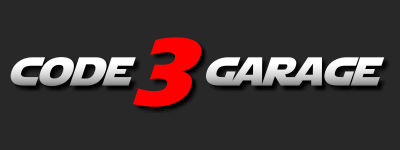Posting Messages And Adding Photos:
Posting a new topic (thread) is easy. You can either click on the 'Post Thread' button:

Or by typing a discussion title in the 'Thread Title' box right above the most recent forum post:
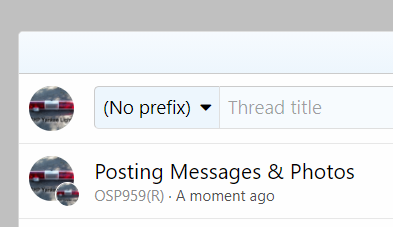
Adding Photos / Videos:
If you want to add a photo or video to your post, click the image icon above your message (see below). It will allow you to either upload a photo, or enter the link to your photo. It will not allow you to upload a photo larger than 16,384 KB (16 MB).

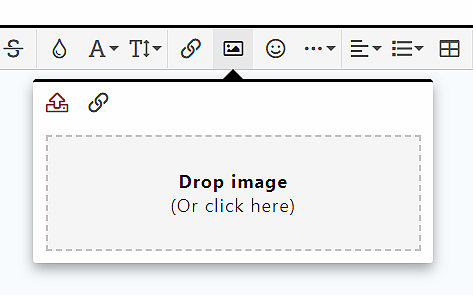
The drop down (2) spaces to the right of that will allow you to enter a link to display media from places such as YouTube.
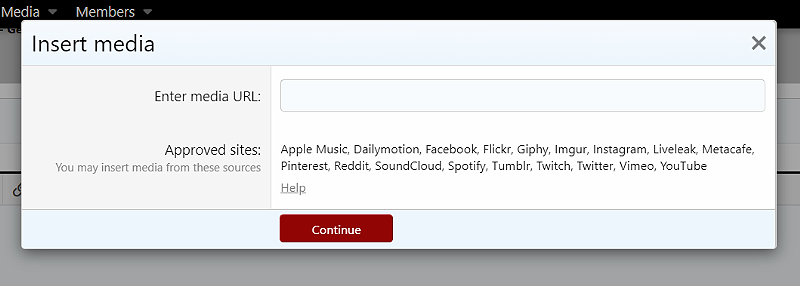
Good luck and enjoy!!
Posting a new topic (thread) is easy. You can either click on the 'Post Thread' button:

Or by typing a discussion title in the 'Thread Title' box right above the most recent forum post:
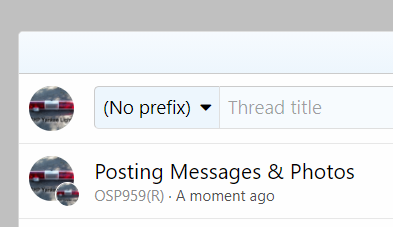
Adding Photos / Videos:
If you want to add a photo or video to your post, click the image icon above your message (see below). It will allow you to either upload a photo, or enter the link to your photo. It will not allow you to upload a photo larger than 16,384 KB (16 MB).

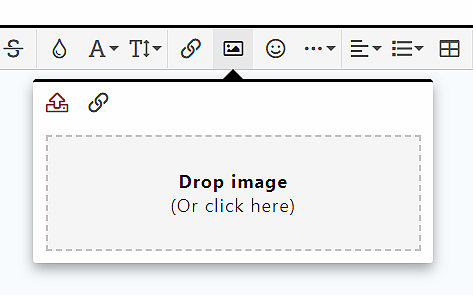
The drop down (2) spaces to the right of that will allow you to enter a link to display media from places such as YouTube.
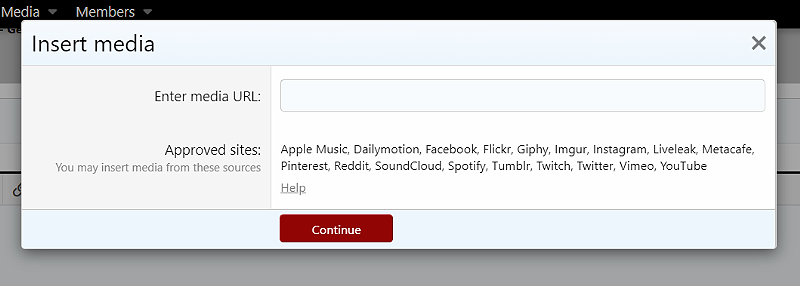
Good luck and enjoy!!
Last edited: